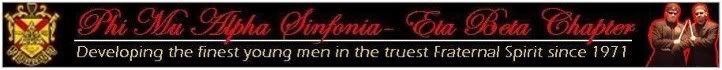Post by Matt Hall on Jul 13, 2003 21:59:58 GMT -5
[glow=green,2,300]Q. Is there a limit to post size?
A.[/glow] Yes. The limit is 10kb, and is the reason I had to continue this FAQ in a new thread.
[glow=red,2,300]Administration[/glow]
[glow=green,2,300]Q. What are Administrators and Moderators?
A.[/glow] The "Owner" of this forum is designated by



 . He has the most "power" of anybody on the forum, but mostly leaves the forum to the Administrator.
. He has the most "power" of anybody on the forum, but mostly leaves the forum to the Administrator.
The "Administrator" is designated by



 as well. The powers granted this person are basically the same as those for the owner.
as well. The powers granted this person are basically the same as those for the owner.
The "Moderator" of this forum is designated by



 . He has the power to Lock and Unlock threads. Additional powers may be granted him without notice.
. He has the power to Lock and Unlock threads. Additional powers may be granted him without notice.
For more information on who holds these positions, see the "Meet the Moderators" Thread on the FORUM RULES board.
[glow=green,2,300]Q. Is the forum Administration looking for any more Moderators?
A.[/glow] Not at this time. With the current number of members, there is just no need for any more. If the need to bring on another Moderator ever arises, the Administrators will be the final authority on who is given the job.
[glow=red,2,300]Private Messaging[/glow]
[glow=green,2,300]Q. What is the "Private Message" feature for?
A.[/glow] The private message feature can be used for anything you want to communicate to specific forum members.
[glow=green,2,300]Q. How do I send a message using the PM feature?
A.[/glow] Simple. if you are PMing a single forum member, there is a link at the beginning of their profile which says "Send this member a private message". You can also click the button left of that person's post.
button left of that person's post.
To send a PM to multiple users, type their usernames seperated by a comma. Remember that the name you see next to their post may not be their username. If you get an error message, this is the most likely cause. Also remember that usernames on this forum are case sensative, and this instance is no exception.
A.[/glow] Yes. The limit is 10kb, and is the reason I had to continue this FAQ in a new thread.
[glow=red,2,300]Administration[/glow]
[glow=green,2,300]Q. What are Administrators and Moderators?
A.[/glow] The "Owner" of this forum is designated by




 . He has the most "power" of anybody on the forum, but mostly leaves the forum to the Administrator.
. He has the most "power" of anybody on the forum, but mostly leaves the forum to the Administrator.The "Administrator" is designated by




 as well. The powers granted this person are basically the same as those for the owner.
as well. The powers granted this person are basically the same as those for the owner.The "Moderator" of this forum is designated by




 . He has the power to Lock and Unlock threads. Additional powers may be granted him without notice.
. He has the power to Lock and Unlock threads. Additional powers may be granted him without notice.For more information on who holds these positions, see the "Meet the Moderators" Thread on the FORUM RULES board.
[glow=green,2,300]Q. Is the forum Administration looking for any more Moderators?
A.[/glow] Not at this time. With the current number of members, there is just no need for any more. If the need to bring on another Moderator ever arises, the Administrators will be the final authority on who is given the job.
[glow=red,2,300]Private Messaging[/glow]
[glow=green,2,300]Q. What is the "Private Message" feature for?
A.[/glow] The private message feature can be used for anything you want to communicate to specific forum members.
[glow=green,2,300]Q. How do I send a message using the PM feature?
A.[/glow] Simple. if you are PMing a single forum member, there is a link at the beginning of their profile which says "Send this member a private message". You can also click the
 button left of that person's post.
button left of that person's post. To send a PM to multiple users, type their usernames seperated by a comma. Remember that the name you see next to their post may not be their username. If you get an error message, this is the most likely cause. Also remember that usernames on this forum are case sensative, and this instance is no exception.